IT Admin deployment? Click here for more information.
Special Education Vision
Special Education Vision
Tools to help young learners with a visual impairment use the computer easily!
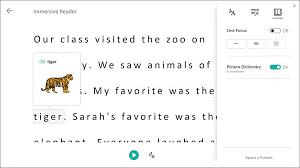
Immersive Reader

Seeing AI
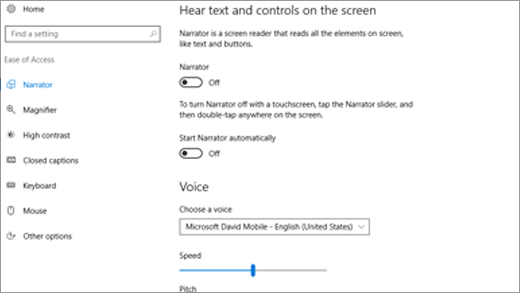
Immersive Reader
Immersive Reader
Immersive Reader is a free tool that students with low vision can use the as an easy way to make text accessible. Font size, color, and contrast can be easily changed to the student’s individual needs without changing system settings.
Immersive Reader in Microsoft Apps
Immersive Reader is available in:
- OneNote
- Windows 10 Store app
- Mac and iPad apps
- OneNote Online web app
- Free add-in for the desktop version of OneNote for Windows
- Word on Windows, Mac, iPad, iPhone and on the web
- Outlook Desktop and on the web
- Office Lens on iPhone and iPad
- Microsoft Teams.
Check out tutorials with this YouTube:
Start using Immersive Reader:
| v OneNote Online learn more
v OneNote Universal App v OneNote Desktop as a free add-in learn more |
|
| v Word Online learn more
v Word Desktop learn more |
|
| Outlook on the Web learn more |
- IT Admin deployment? Click herefor more information.
Seeing AI
Seeing AI: Making the visual world more accessible
Seeing AI
Talking Camera for the Blind
“Seeing AI is a free app that narrates the world around you. Designed for the blind and low vision community, this ongoing research project harnesses the power of AI to open up the visual world and describe nearby people, text and objects.”
Complete multiple tasks with one app:
- Short Text
- Documents
- Products
- Person
- Scene
- Currency
- Light
- Color
- Handwriting
Check out tutorials with this YouTube playlist: http://aka.ms/SeeingAIPlaylist
Visit http://SeeingAI.com for more details
Recently honored by American Council of the Blind, American Foundation for the Blind’s Helen Keller Achievement Award, CES Asia, Mobile World Congress, FCC Chairman’s Awards for Advancements in Accessibility and AppleVis Hall of Fame.
IT Admin deployment? Click here for more information
Narrator
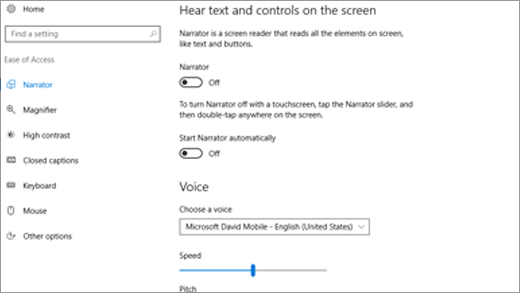
Narrator is a light-duty screen-reader utility that is built in Microsoft Windows. Narrator provides a measure of access to Windows without the need to install additional software as long as the computer includes a sound card and speakers or headphones.
Narrator reads dialog boxes and window controls in several basic applications for Windows. Narrator describes events such as notifications and calendar appointments, which allows a student to use a PC without a display
Check out complete guide to Narrator:
Check out tutorials with this YouTube:
- IT Admin deployment? Click herefor more information.
